Installing Citrix Receiver for Windows
1. Download Receiver directly from receiver.citrix.com. Click on "Download Receiver for Windows"
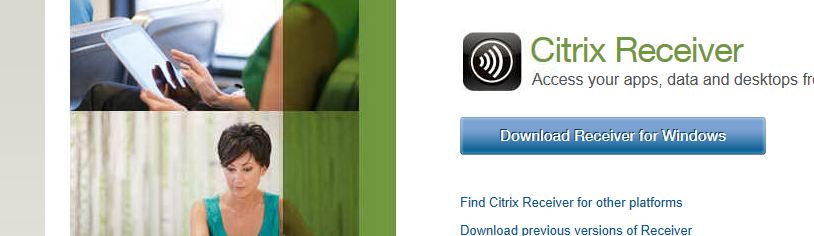
2. Install the downloaded Citrix Receiver
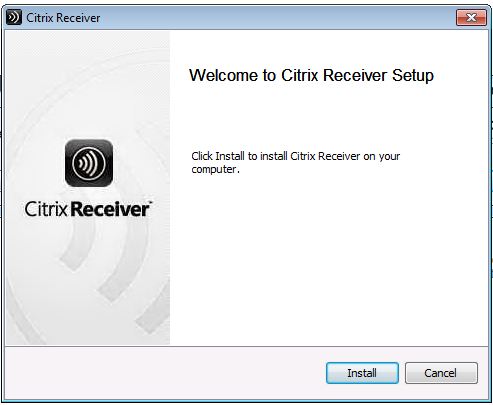
3. If you are prompted to create an Account with your email address or server name, this is not necessary and you should click on the Cancel button to complete the installation.
4. Using your FAU NetID, log in at http://geoportal.fau.edu and select the applications you would like to subscribe to.

